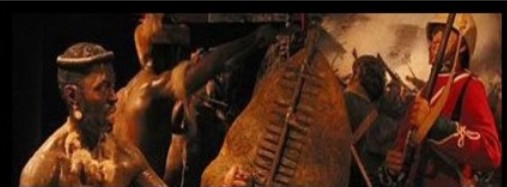| Latest topics | » The Pictorial World - March 15th 1879 Yesterday at 1:13 pm by ben2000 » The lost diary of Pvt James Owen Thu Jul 25, 2024 12:03 pm by miklew » Last of the 24th at Isandhlwana Wed Jul 24, 2024 6:16 pm by John Young » What was the uniform of field marshals/generals in the zulu war? Mon Jul 22, 2024 6:53 am by John Young » Henderson and the NNH at Rorke's Drift  Sat Jul 20, 2024 12:17 pm by SRB1965 » Capt. D. Hayes 1/3rd Regt., NNC Thu Jul 18, 2024 11:11 am by Julian Whybra » The Wrecked Camp Wed Jul 17, 2024 4:33 pm by Julian Whybra » Private N/N John Robert Branch 90th Regiment and his discovered diary Mon Jul 15, 2024 8:53 pm by 1879graves » Private John Scott 24th Regiment a fugitive at large Sun Jul 14, 2024 12:06 pm by 1879graves » 90th foot sgt T. Collins 214 Sun Jul 14, 2024 10:57 am by johnman » Baron Von Steitencron Wed Jul 10, 2024 3:10 pm by Julian Whybra » Sgt Joseph Windridge, Defender of Rorke's Drift - Memorial Tue Jul 09, 2024 3:15 am by 90th » Writing advice Sun Jul 07, 2024 4:04 pm by Julian Whybra » South Africa 1877-79, 1 clasp, 1877-8-9 (4389 Fr. Sergt. S. Smith. O/2. Bde. R.A.) Sun Jul 07, 2024 9:30 am by rai » The trashing of the Zulu monument to the brave warriors at Isandlawana March 12, 2024 has been blamed on scrap metal scavengers. Thu Jul 04, 2024 7:41 pm by ADMIN» The Goodwill Zulu Festival: Celebrating the Welsh and KwaZulu Natal Shared Heritage. Thu Jul 04, 2024 7:27 pm by ADMIN» Any nominal role of G Coy 2/24th regiment  Thu Jul 04, 2024 11:18 am by Wayne » Bassage Diary Thu Jul 04, 2024 9:31 am by Julian Whybra » Prior to Sihayo's Kraal  Thu Jul 04, 2024 9:19 am by 90th » British Fort Locations Thu Jul 04, 2024 3:40 am by 90th » Sergeant 1064 Tom Hick / Hicks G Company 2/24th Regiment Wed Jul 03, 2024 11:05 am by Julian Whybra » A Hungarian soldier in the Zulu War (?) Fri Jun 28, 2024 2:31 pm by Mr M. Cooper » Private 25B/279 Henry Sears Bugler E Company 24th Reg. KIA Isandlwana Thu Jun 27, 2024 1:07 pm by gardner1879 » Hamilton Browne's birthday Fri Jun 21, 2024 9:22 am by Julian Whybra » Zulu "Corps" Thu Jun 20, 2024 6:01 pm by Hobbes » Army Pay Department Personnel Thu Jun 20, 2024 11:49 am by Julian Whybra » Ntshingwayo birth date Sun Jun 16, 2024 11:37 am by Hobbes » Zibhebhu and Cetshwayo's family Wed Jun 05, 2024 9:11 pm by Julian Whybra » Smith's Store/Hotel Wed Jun 05, 2024 6:06 pm by Julian Whybra » Corporal James Frowen Williams F Company.  Tue Jun 04, 2024 5:20 pm by Julian Whybra » Shaka iLembe Sat Jun 01, 2024 1:27 pm by Jon84 » Bugler 1415 Thomas Finn / Flin 90th Regiment  Sat May 25, 2024 11:28 am by johnman » Inspector-General Evelyn Richard Hugh Pollard Tue May 14, 2024 10:13 am by ADMIN» Alfred Fairlie Henderson photographs. Sat May 11, 2024 8:01 am by Julian Whybra » Fairlie's Native Police Thu May 02, 2024 9:12 pm by Hobbes |
| July 2024 | | Mon | Tue | Wed | Thu | Fri | Sat | Sun |
|---|
| 1 | 2 | 3 | 4 | 5 | 6 | 7 | | 8 | 9 | 10 | 11 | 12 | 13 | 14 | | 15 | 16 | 17 | 18 | 19 | 20 | 21 | | 22 | 23 | 24 | 25 | 26 | 27 | 28 | | 29 | 30 | 31 | | | | |  Calendar Calendar |
|
| Top posting users this month | |
| New topics | » The Pictorial World - March 15th 1879 Yesterday at 1:13 pm by ben2000 » The lost diary of Pvt James Owen Thu Jul 25, 2024 12:03 pm by miklew » Last of the 24th at Isandhlwana Wed Jul 24, 2024 5:53 pm by miklew » What was the uniform of field marshals/generals in the zulu war? Sun Jul 21, 2024 12:30 pm by darthvaix » Henderson and the NNH at Rorke's Drift  Fri Jul 19, 2024 1:29 pm by SRB1965 » Capt. D. Hayes 1/3rd Regt., NNC Wed Jul 17, 2024 10:52 pm by Julian Whybra » The Wrecked Camp Sun Jul 14, 2024 8:51 am by 61MECH » The trashing of the Zulu monument to the brave warriors at Isandlawana March 12, 2024 has been blamed on scrap metal scavengers. Thu Jul 04, 2024 7:41 pm by ADMIN» The Goodwill Zulu Festival: Celebrating the Welsh and KwaZulu Natal Shared Heritage. Thu Jul 04, 2024 7:27 pm by ADMIN |
| Zero tolerance to harassment and bullying. | |
Due to recent events on this forum, we have now imposed a zero tolerance to harassment and bullying. All reports will be treated seriously, and will lead to a permanent ban of both membership and IP address.
Any member blatantly corresponding in a deliberate and provoking manner will be removed from the forum as quickly as possible after the event.
If any members are being harassed behind the scenes PM facility by any member/s here at 1879zuluwar.com please do not hesitate to forward the offending text.
We are all here to communicate and enjoy the various discussions and information on the Anglo Zulu War of 1879. Opinions will vary, you will agree and disagree with one another, we will have debates, and so it goes.
There is no excuse for harassment or bullying of anyone by another person on this site.
The above applies to the main frame areas of the forum.
The ring which is the last section on the forum, is available to those members who wish to partake in slagging matches. That section cannot be viewed by guests and only viewed by members that wish to do so. |
| Fair Use Notice | | Fair use notice.
This website may contain copyrighted material the use of which has not been specifically authorised by the copyright owner.
We are making such material and images are available in our efforts to advance the understanding of the “Anglo Zulu War of 1879. For educational & recreational purposes.
We believe this constitutes a 'fair use' of any such copyrighted material, as provided for in UK copyright law. The information is purely for educational and research purposes only. No profit is made from any part of this website.
If you hold the copyright on any material on the site, or material refers to you, and you would like it to be removed, please let us know and we will work with you to reach a resolution. |
| | | Help with website |  |
|
+5rusteze SRB1965 Chelmsfordthescapegoat 90th Wilko1 9 posters | | Author | Message |
|---|
Wilko1
Posts : 1
Join date : 2018-01-02
 |  Subject: Help with website Subject: Help with website  Wed Jan 03, 2018 10:04 am Wed Jan 03, 2018 10:04 am | |
| As a new member can I ask a very dumb question? How come I cannot see any of the photographs referred to in the various postings? What am i doing wrong?
Thanks
Wilko1 |
|   | | 90th
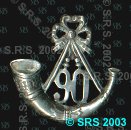
Posts : 10890
Join date : 2009-04-07
Age : 68
Location : Melbourne, Australia
 |  Subject: Help with website Subject: Help with website  Wed Jan 03, 2018 10:59 am Wed Jan 03, 2018 10:59 am | |
| Hi Wilko and welcome I'm no expert but I think you may need to be a member for a week or so before you are able to view any pics , I know that's the case with the Private Messaging Service . Happy to be corrected by admin if I'm incorrect . 90th  |
|   | | Chelmsfordthescapegoat

Posts : 2593
Join date : 2009-04-24
 |  Subject: Re: Help with website Subject: Re: Help with website  Thu Jan 04, 2018 9:12 pm Thu Jan 04, 2018 9:12 pm | |
| You possibly looking at posts that contained the photobucket photos. Which don't exsist anymore. |
|   | | SRB1965

Posts : 1225
Join date : 2017-05-13
Age : 59
Location : Uttoxeter - the last place God made and he couldn't be bothered to finish it.....
 |  Subject: Re: Help with website Subject: Re: Help with website  Thu Jan 04, 2018 10:54 pm Thu Jan 04, 2018 10:54 pm | |
| Hi, We have just changed our internet to BT Superfast Broadband and I am having trouble logging on to the forum (on laptop, tablet or Phone) I have logged on to post this message via remote data. When I try to open the 1879 ZW forum, I get the following screen. [You must be registered and logged in to see this image.]Has anyone got any ideas? Ta Sime |
|   | | Chelmsfordthescapegoat

Posts : 2593
Join date : 2009-04-24
 |  Subject: Re: Help with website Subject: Re: Help with website  Fri Jan 05, 2018 4:41 am Fri Jan 05, 2018 4:41 am | |
| |
|   | | SRB1965

Posts : 1225
Join date : 2017-05-13
Age : 59
Location : Uttoxeter - the last place God made and he couldn't be bothered to finish it.....
 |  Subject: Re: Help with website Subject: Re: Help with website  Fri Jan 05, 2018 7:42 am Fri Jan 05, 2018 7:42 am | |
| Its something to do with the new Wifi set up because mobile data and BT 'hotspot' works OK.
Its not just this forum, it seems to be everything.
I'll get on to BT |
|   | | rusteze

Posts : 2871
Join date : 2010-06-02
 |  Subject: Re: Help with website Subject: Re: Help with website  Fri Jan 05, 2018 10:52 am Fri Jan 05, 2018 10:52 am | |
| I don't do Windows, but it looks to me like the computer/tablet is not recognising the new router connection. it will have a different access code to the old one.
Steve |
|   | | SRB1965

Posts : 1225
Join date : 2017-05-13
Age : 59
Location : Uttoxeter - the last place God made and he couldn't be bothered to finish it.....
 |  Subject: Re: Help with website Subject: Re: Help with website  Fri Jan 05, 2018 12:11 pm Fri Jan 05, 2018 12:11 pm | |
| Thanks Steve, I will get my IT Department (the wife) to look into it.
Cheers
Simon
|
|   | | ADMIN

Posts : 4354
Join date : 2008-11-01
Age : 65
Location : KENT
 |  Subject: Re: Help with website Subject: Re: Help with website  Fri Jan 05, 2018 5:25 pm Fri Jan 05, 2018 5:25 pm | |
| It's your internet security settings. I take it, is a work computer. |
|   | | SRB1965

Posts : 1225
Join date : 2017-05-13
Age : 59
Location : Uttoxeter - the last place God made and he couldn't be bothered to finish it.....
 |  Subject: Re: Help with website Subject: Re: Help with website  Fri Jan 05, 2018 5:46 pm Fri Jan 05, 2018 5:46 pm | |
| No, it's my home one, just changed over to super fast BB and nothing seems to want to have it, not just this forum but lots of other webpages. Thanks Simon
Last edited by SRB1965 on Fri Jan 05, 2018 9:58 pm; edited 1 time in total |
|   | | ADMIN

Posts : 4354
Join date : 2008-11-01
Age : 65
Location : KENT
 |  Subject: Re: Help with website Subject: Re: Help with website  Fri Jan 05, 2018 6:22 pm Fri Jan 05, 2018 6:22 pm | |
| You have probably tried this already, but if not try this sequence.
Change the DNSs in the router to Google.
Hit save. Then wait around 30 seconds and then do a normal power cycle of the router. Power cycle not factory reset.
Power the router up and check that the DNSs have changed and then run the cache clear command (as in your first post) to clear the pc's dns cache.
Failing that speak to your BB provider. It's not Talk Talk by any chance? |
|   | | ADMIN

Posts : 4354
Join date : 2008-11-01
Age : 65
Location : KENT
 |  Subject: Re: Help with website Subject: Re: Help with website  Fri Jan 05, 2018 6:26 pm Fri Jan 05, 2018 6:26 pm | |
| |
|   | | 90th
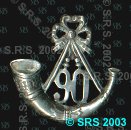
Posts : 10890
Join date : 2009-04-07
Age : 68
Location : Melbourne, Australia
 |  Subject: Help with website Subject: Help with website  Fri Jan 05, 2018 9:16 pm Fri Jan 05, 2018 9:16 pm | |
| |
|   | | SRB1965

Posts : 1225
Join date : 2017-05-13
Age : 59
Location : Uttoxeter - the last place God made and he couldn't be bothered to finish it.....
 |  Subject: Re: Help with website Subject: Re: Help with website  Fri Jan 05, 2018 9:51 pm Fri Jan 05, 2018 9:51 pm | |
| Hi Pete,
I will try what you suggest in the morning.
I'm not using Google Chrome and our internet supplier is BT
Thanks
Simon |
|   | | 90th
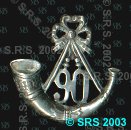
Posts : 10890
Join date : 2009-04-07
Age : 68
Location : Melbourne, Australia
 |  Subject: Help with website Subject: Help with website  Fri Jan 05, 2018 10:08 pm Fri Jan 05, 2018 10:08 pm | |
| Hi Simon I never knew you were Bilingual ? !   90th |
|   | | SRB1965

Posts : 1225
Join date : 2017-05-13
Age : 59
Location : Uttoxeter - the last place God made and he couldn't be bothered to finish it.....
 | |   | | xhosa2000

Posts : 1183
Join date : 2015-11-24
 |  Subject: Re: Help with website Subject: Re: Help with website  Sat Jan 06, 2018 1:03 am Sat Jan 06, 2018 1:03 am | |
| I've got google chrome on window's 10.. not a new update to ten..its a new machine.
iv'e been doing this dance for a good few year's. all my essential programmes are
stored on various external hardrives. so the first thing i do when i get a new machine,
this a laptop by the way.. is to disable all their s..t.. norton anti virus, windows defender,
and really get into the ribs of the privacy setting's.. ( to prevent targeted advertising,
and data theft,) which might seem strange to some that i disable the anti virus, i think
google and all there ilk routinely gather their user's personal preferences, cookies. right.
so i have been with bt infinity for ever... we have the latest router. the first thing i do is
get google chrome, forgetting my personal ethics, it's the biggest and best, reliable and
fast, when one tailor's it to one's own need's.. then i get avg antivirus free edition. never
let's me down.. the badgering for me to upgrade is not too intrusive and get's lost after
a couple of click's.. next.. and very IMPORTANT is c cleaner, it's a free download, and
keep's your machine very clean, its very easy to use and when you do it daily... it's the
bomb. u tube it.. bt infinity with chrome, well, to think we are so lucky to live in these
time's, and i as an mature person.. remember what came before!. this was
just a personal perspective. |
|   | | Frank Allewell

Posts : 8572
Join date : 2009-09-21
Age : 77
Location : Cape Town South Africa
 |  Subject: Re: Help with website Subject: Re: Help with website  Sat Jan 06, 2018 5:04 am Sat Jan 06, 2018 5:04 am | |
| |
|   | | Frank Allewell

Posts : 8572
Join date : 2009-09-21
Age : 77
Location : Cape Town South Africa
 |  Subject: Re: Help with website Subject: Re: Help with website  Sat Jan 06, 2018 5:06 am Sat Jan 06, 2018 5:06 am | |
| |
|   | | SRB1965

Posts : 1225
Join date : 2017-05-13
Age : 59
Location : Uttoxeter - the last place God made and he couldn't be bothered to finish it.....
 |  Subject: Re: Help with website Subject: Re: Help with website  Sat Jan 06, 2018 7:18 am Sat Jan 06, 2018 7:18 am | |
| Frank - You are so behind the times......Electrictrickery is the way to, don't bother with the diesel version...... Xhosa - thanks a lot, I will set the wife on it.....I just work the buttons.....  |
|   | | nitro450

Posts : 160
Join date : 2015-01-21
Age : 79
Location : Sydney, Australia
 |  Subject: Re: Help with website Subject: Re: Help with website  Sat Jan 06, 2018 9:59 am Sat Jan 06, 2018 9:59 am | |
| Frank, I was a bit lke you, I had to wind mine up with a key !! I'm OK now I even use CCleaner, have for years actually. My newest version keeps finding 5MB to delete forever and ever, don't know why. I think computers have a mind of their own and are just playing with us. I can see why Pete is the man on this site !! HE TALKS THE TALK !!  |
|   | | SRB1965

Posts : 1225
Join date : 2017-05-13
Age : 59
Location : Uttoxeter - the last place God made and he couldn't be bothered to finish it.....
 |  Subject: Re: Help with website Subject: Re: Help with website  Sat Jan 06, 2018 6:55 pm Sat Jan 06, 2018 6:55 pm | |
| Woohoo.....had to split the band (SSID) in the end....and everything seems OK
Frank, the drive belt had broke......
Thanks for the help
Sime |
|   | | | | Help with website |  |
|
Similar topics |  |
|
| | Permissions in this forum: | You cannot reply to topics in this forum
| |
| |
| |